
15 Mar COVID-19: Safe Check-in QR Code for Businesses
We’re here to help!
We know it’s an uncertain time and many companies needing to pivot their business models to stay afloat. We’re here to help you stay connected with your customers during this time.
Under public health orders, businesses and organisations are required to keep a record of all staff, patrons and contractors visiting their premises. In the event of a known COVID-19 case at the premises, these details are used to quickly notify all who have visited their premises.
touchSMS has developed a contactless data collection process ideal for all business Australia-wide, where a QR Code is scanned to initiate an SMS submission of customer details.

Patrons without smartphones
Patrons who do not have access to a smartphone can simply send an SMS with their details directly to your virtual number.
Test it yourself: Text your name to 0419 355 008
How to get a Covid-Safe Check-in QR Code?
-
-
- Create a touchSMS Account
- Purchase a Virtual Number, setup with auto-reply acknowledgement (optional)
- Navigate to QR Codes and generate your Check-in QR Code
-
Once created and saved, download your QR Code and display it in your venue. Your customers can scan the QR code to submit their details via SMS.
Set up your QR Code Check-in.
Get your business COVID-19 compliant and ready in minutes. Register an Account
A safer environment built on individual responsibility.
Stay compliant and have peace of mind.
-
- Visitor Safety
Visitors will feel safe to enjoy time at your venue, knowing that there’s a quick health self-check-in at the door of your COVID-19 FREE ZONE. - Notifications
If one of your visitors or employees is infected, you will be able to quickly facilitate contact tracing and advise health professionals and clients and help stop the spread. - Business Owner Peace of Mind
Display the COVID-19 QR Code to show your visitors and employees you doing the right thing for their safety. Filtering the entrance with a self-declaration form will create a safer environment.
- Visitor Safety
Check-in made easy with QR code.
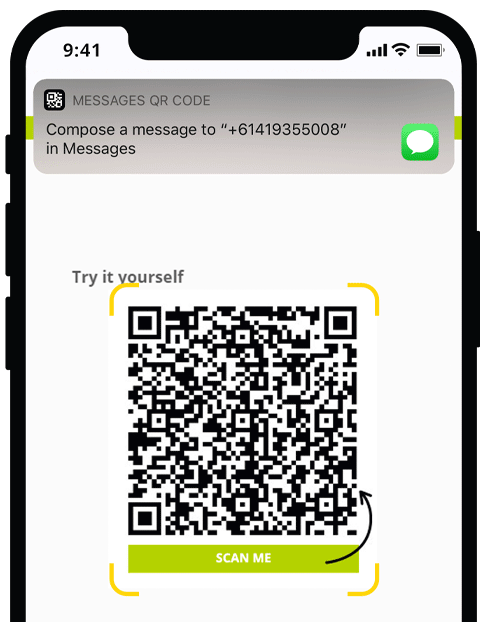
How it works?
Step 1: Scan the QR code in-store and tap the prompt on-screen.
Step 2: Enter your Full Name, email and residential address (Option for all states other than QLD) into the SMS text box
Step 3: Click SEND!
The visitor will scan the QR code with the camera on their smartphone, and then tap the on-screen prompt to open an SMS.
After sending the SMS with their details, the system will send an automatic reply of acknowledgement (automatic replies are an optional feature and an additional charge).
Patrons who do not have access to a smartphone can simply send an SMS with their details directly to your virtual number.
All details are recorded in your touchSMS account.

