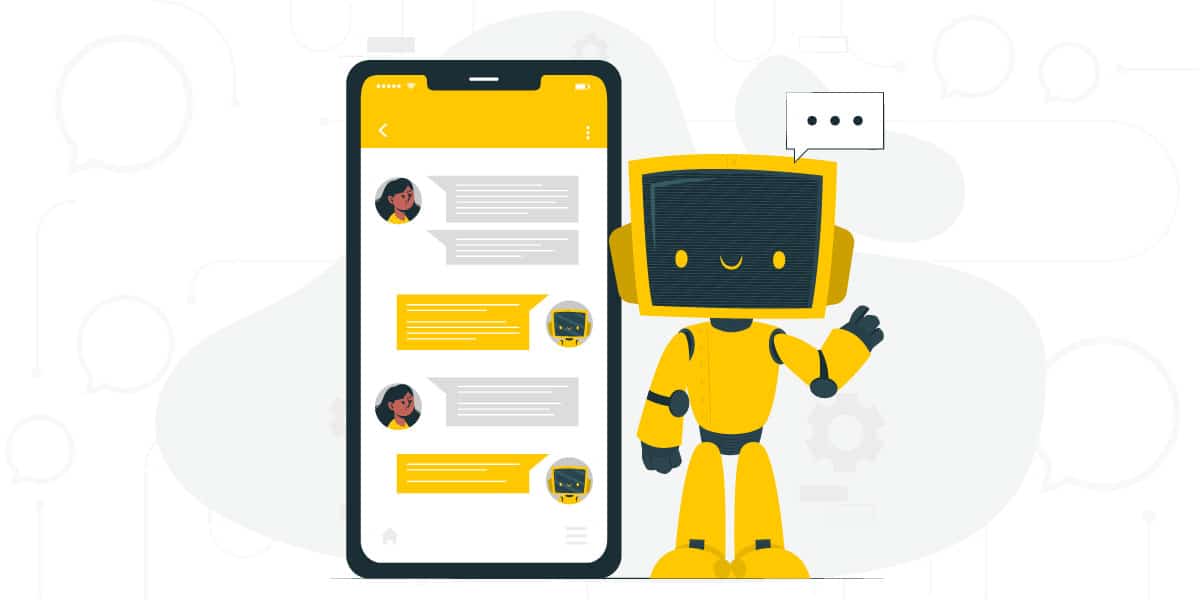
26 Aug Enhance Customer Experience With SMS Auto Replies Part 2
What Is An SMS Auto-Reply?
Modern customers expect prompt and valuable replies, no matter what medium they use to contact you. Text messaging provides an excellent way to deliver instant communication in the form of a 24/7 auto-response to any customer queries.
An SMS auto-reply system manages any incoming texts or messages from customers and provides them with an automated response. You can tailor this response to meet the demands of almost any situation, including:
- Acknowledging that you’ve received their message
- Confirming appointments
- Keep customers updated on their service status
- Request a review to assist with your reputation management strategy
- Thank customers for their feedback, reviews, and any other interactions
Using an SMS auto-reply system can help build trust and confidence in potential customers. If they know that they can reach your company at all times and that they’ll have a good interaction, it can be invaluable to building customer relationships.
SMS Auto Reply Best Practices
However, just with any other inbound marketing strategy, you need to design your auto-response system properly. Take the time to research various auto-reply options and carefully tailor your SMS auto-reply system to your customers and their needs. Doing so will allow you to reap the most benefits from your investment.
Use Custom Fields
Giving customers the impression that you know something about your customer during your interaction is invaluable. Custom fields contain bits of variable text that you can tailor to a particular customer. You can usually get a personalised list of small facts about customers during your previous interactions.
Using these fields shows that you’ve paid attention to previous interactions with the individual and that you remain committed to building a long-term relationship.
Some useful custom fields include:
- First name
- Order numbers
- The contents of their previous order
- Their loyalty status if you have a rewards program
- Local stores locations
- The location of the last store they visited
One important tip to remember—keep custom fields organic. If they feel awkwardly inserted into the text, then their entire function goes to waste. Nobody likes thinking that they’re just another number, so make sure to integrate your custom fields and carefully monitor customer responses organically.
Keep It Casual
Most conversational marketing tools rely on a casual tone to foster the feeling of a one-on-one conversation. A good way to judge tone includes writing your messages like you’re talking to a new neighbour—it should be casual and warm, but not overly friendly either. Ensure you remain polite; adding a bit of dry wit can backfire if you’re not careful.
When composing your SMS templates, consider the following ways to keep the tone casual and conversational:
- Use active voice and precise phrasing. Avoid long, wordy sentences and focus on punchy comments instead.
- Don’t be afraid to use the occasional punctuation mark to liven up the text.
- If appropriate, add an emoji or gif to your message. However, be aware that some Android SMS apps consider emojis a large block of text and may send them as a second SMS. So, test your text on a company Android phone before committing it to your auto-reply system.
Have an SMS Signature or Introduction
SMS signatures and introductions represent a great way to show the customer that a person works on the other side of the line. They can act as an icebreaker to further encourage fruitful conversations with potential and existing customers. It’s particularly useful for query responses as it provides the customer with a name and some background, allowing them to feel more comfortable asking questions.
If they know that they’re interacting with someone on the right team to address their needs, customers will feel their concerns and questions receive the right type of individualised attention.
Have Multiple SMS Responses
Different situations will warrant different responses. Nobody likes hearing a canned response, especially if it doesn’t address their query or concern.
The more replies you have, the better you can tailor your responses and the better the illusion of having one-to-one conversations with your customer.
A good idea begins with developing responses to common queries that your sales and marketing team already gets. Some of the most popular SMS auto-reply categories include:
- During-hours responses that indicate that there’s a specialised team working on their query
- After-hours responses that either indicate a potential delay until working hours or the option to contact 24/7 support
- Holiday-based responses for major holidays – you can also tailor these to your target audience
- Responses to frequently asked questions
Always Present the Opportunity to Chat With an Agent
Even the best auto-response system has limitations, so you need to offer additional human help. However, you must never mislead your customers and offer them the choice of speaking to an agent if one isn’t available. Don’t send after-hours responses saying that you have a 24/7 hotline if you don’t have agents standing by, or use signatures if you don’t have a corresponding agent.
An auto SMS response system is a great way to build up customer relationships and trust. TouchSMS has helped businesses reach their customers in novel ways, and we can do the same for you. Get in touch to find out how we can help you build and maintain great customer relationships.

